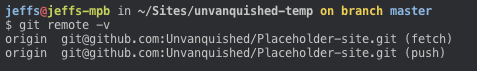This is an old post from the year 2012 recovered from the Web Archive.
Our github has been renamed to align with the project, from TremZ to Unvanquished.
The new URL is https://github.com/Unvanquished
If you have never cloned the source, you have nothing to worry about, but if you have a clone of any repos hosted on the project, you need to update your remotes. This is a simple, straightforward process, and anyone can do it.
This guideline is for using the command-line version of Git. If you are using a GUI or other client, please refer to its documentation on updating remotes.
First of all, your current path needs to be that of a git repo. You can check this by typing git status. If you get fatal: not a git repo… or anything similar, then that is not a git repo.
Run git remote -v. You will likely only have one remote, called origin. This is the default push/pull/fetch remote, and we will be changing its url
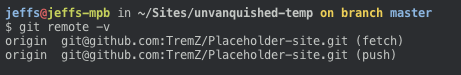
Type git remote set-url origin git@github.com:Unvanquished/Unvanquished.git or some variant of that, depending on the repo in question. The git@github.com:Unvanquished/ part should remain consistent, however.
![]()
Run git remote -v and verify that you have changed it. You are now free to push/pull/fetch as you see fit