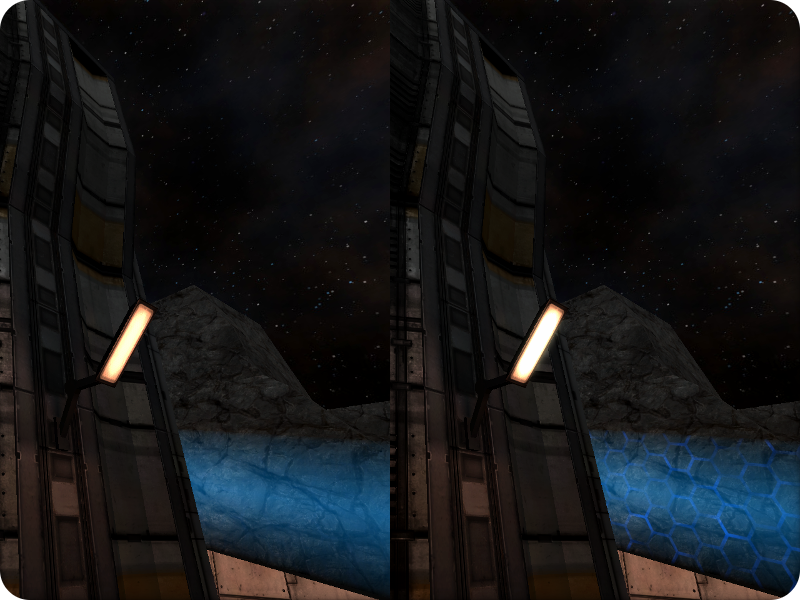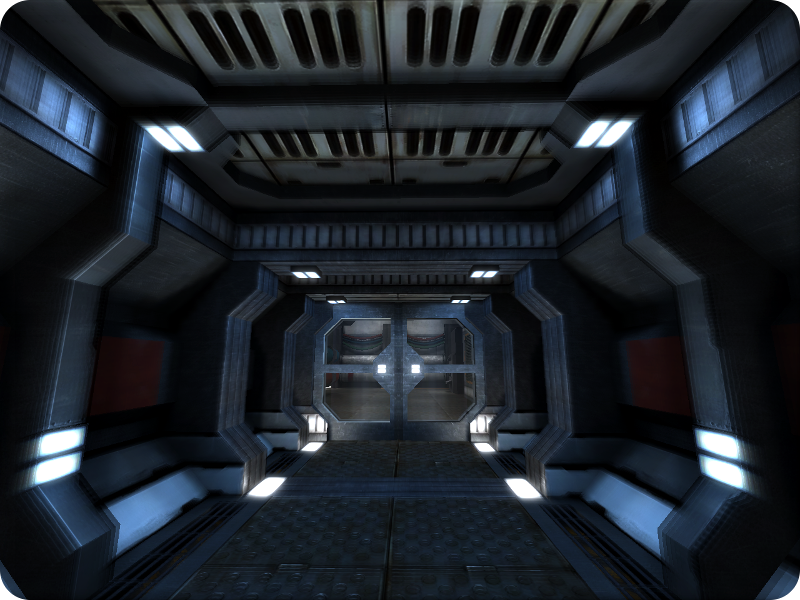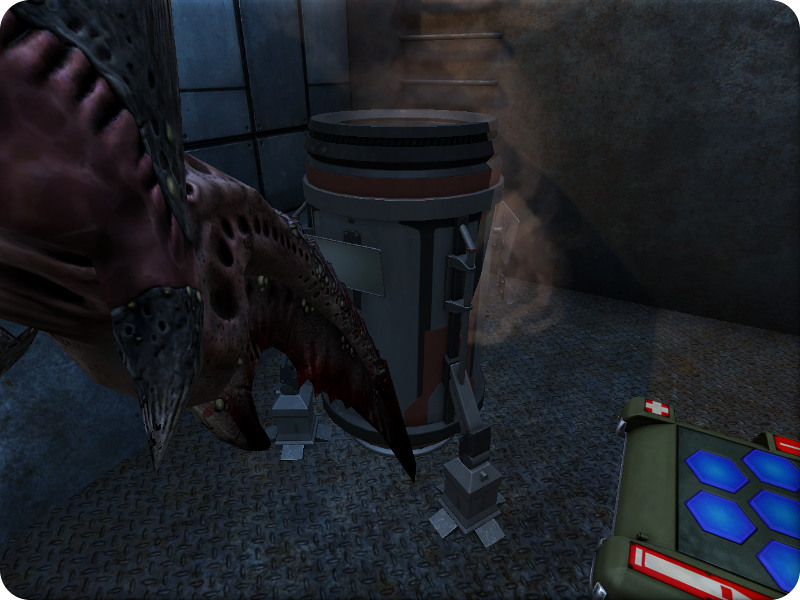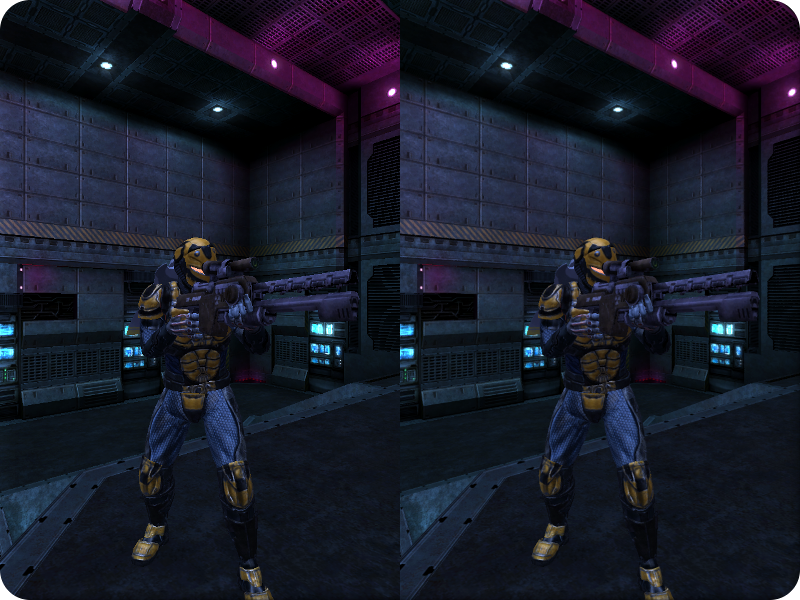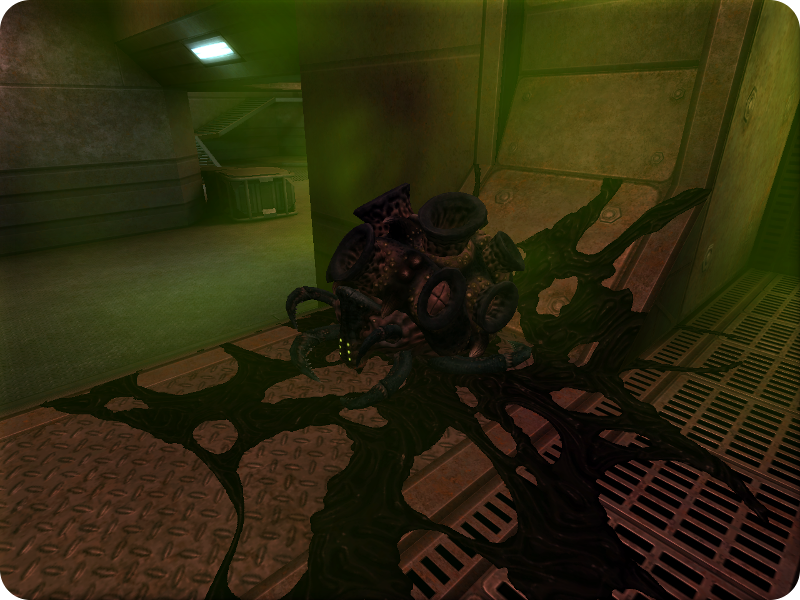Another thing we’ve made progress on over the years is our array of special effects. These include things in our renderer (inherited from XreaL), as well as 2D and 3D artwork integrated into the game. We’re always in the process of adding more and refining what we’ve already got, in addition to the underlying renderer code itself. This article covers all of the visible effects, but a lot more has gone on behind the scenes as well.
Bloom
One of our more subtle effects, bloom creates a sort of soft glow around sources of light. As you can see in the image, the lamp on the left does not have bloom enabled, while the one on the right does. It will also work on glow maps for models.
Motion blur
Models traveling at high velocities will experience motion blur. The degree of blur can be adjusted through the options menu, or turned off entirely. You can typically experience motion blur while leaping as a mantis, pouncing as a dragoon, or falling down in general.
First-person claws
We’ve added first-person claws for all three aliens that attack through their limbs instead of biting. You can see them if you’ve enabled them through the options menu, and they currently work for the mantis, marauder, and tyrant.
FXAA
The view on the left has FXAA off, while the view on the right has it enabled. FXAA, or Fast Approximate Anti-Aliasing, allows for smoothing your in-game view without requiring as much processing power as multi-sample anti-aliasing does.
Heat haze
If enabled, all sources of intense heat, like flamethrowers or large explosions, will give off a visible, animated blur. You can see it in the above screenshot, where the lines on the wall above the flame are distorted by the haze. It isn’t enabled by default, due to being quite intensive, but can be through the options menu.
Normal mapping
Easily the most noticeable effect, normal mapping allows for maps and models to display greater amounts of detail without having to resort to increasing the polycount. A related texture layer is the specular map, which dictates how shiny a surface is. Disabling normals will make the game run faster, but it will not look as good.
Rim lighting
This feature provides additional lighting on edges of a model, highlighting the features present. In the above shot, the tyrant on the left has it disabled, while the one on the right has visible rim lighting on the claws and head.
Sniper scope
Added simply because it looks cool, we have an animated scope on the mass driver, visible when you zoom in with the secondary function. It will tint your view blue, as seen through the color grading in that shot. Any other weapons we add a scope to will receive similar effects.
Soft particles
One of our latest features, it provides a better interaction between particles and the edges of surfaces that they come into contact with by fading the particle when it gets too close. It’s presently used by the acid tube’s gas and grenade explosion smoke, but will soon be automatically added to all particles.